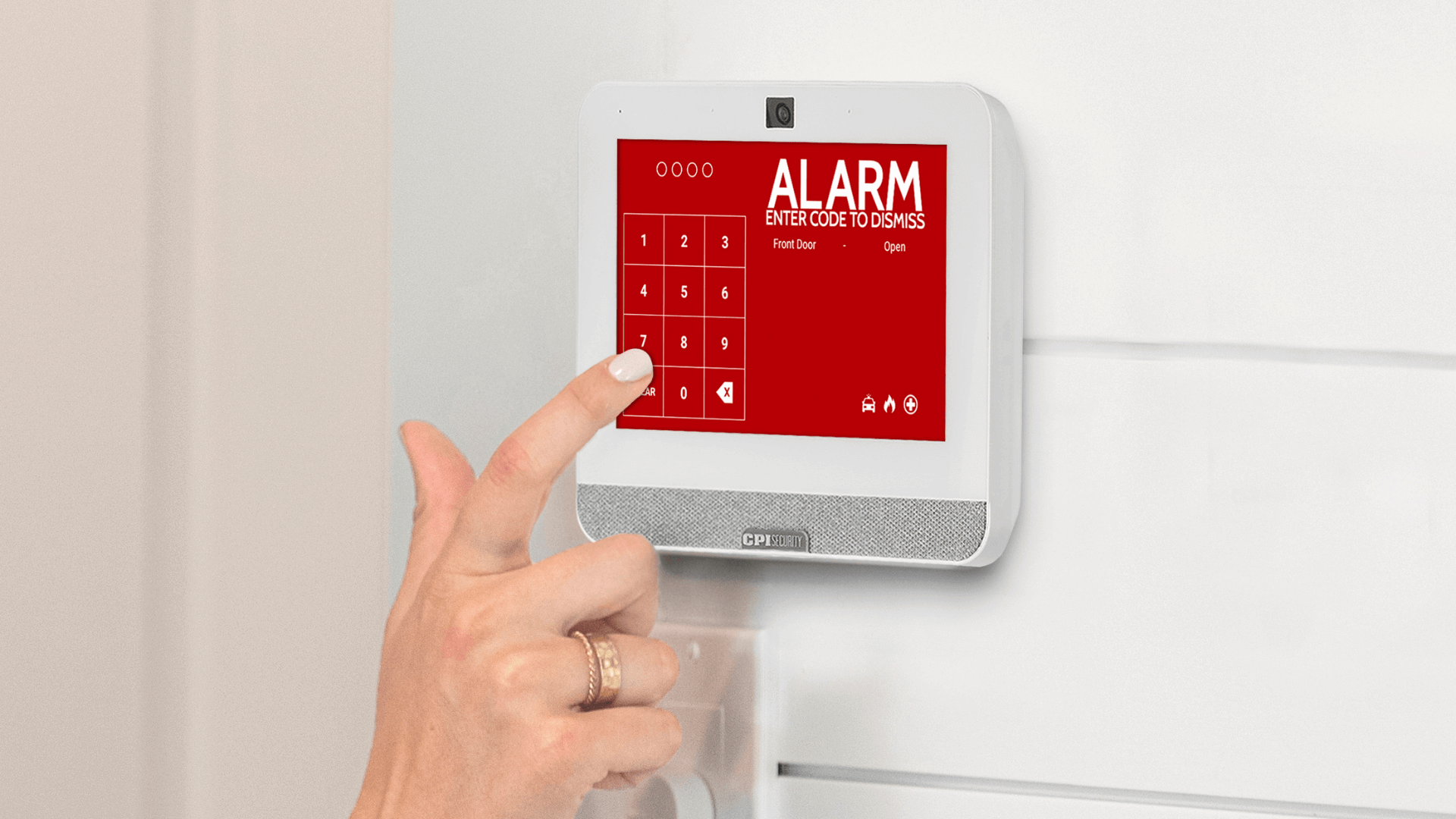We all know that home security systems are essential for protecting your loved ones and valuable possessions. However, simply installing a security system isn’t enough. You have to keep your system operating effectively. Regular security system maintenance is crucial to ensuring your home security system stays functioning to provide the protection you expect. This blog post will guide you through essential maintenance tips to prolong the life of your home security system and keep it reliable.
Understanding the Importance of Security System Maintenance
Bottom line: a well-maintained security system provides peace of mind and reliable protection. A dead battery, a misfiring sensor, or a faulty lock could make all the difference in protecting your home in the event of a security incident. Regular maintenance enhances system effectiveness and longevity, safeguarding your home against potential threats. By following these maintenance tips, you can maximize the efficiency of your home security system and avoid costly repairs or replacements.
Understand Your System Components
Proper security system maintenance starts with understanding the key components that make up your system. These parts typically include the control panel, sensors, and cameras. Familiarize yourself with your system’s layout and functionality. This knowledge will help you identify and troubleshoot potential problems quickly.
Regular Testing and Inspections
You should test your system quarterly to ensure all components function correctly. Here’s a step-by-step guide on how to test different components:
Alarms: Activate the alarm and ensure it triggers. Notify your monitoring service beforehand to avoid false alarms.
Sensors: Check each sensor to ensure it accurately detects movement or opens windows/doors. Replace any faulty sensors promptly.
Cameras: Review footage from all cameras to confirm they capture clear video.
By performing these tests regularly, you can identify potential issues early and take corrective measures.
Keep Software and Firmware Updated
The hardware is just part of the equipment keeping your home security system working. Running the sensors and monitors is a series of different software and firmware. Like your computer, these systems need to be updated as new versions emerge. Updates often include bug fixes, new features, and improvements that enhance system reliability and security. Outdated software can leave your system vulnerable to cyber threats.
If you have a CPI home security system and your SmartHub is connected to WiFi, you will receive the latest firmware updates, ensuring your system stays current with the latest security features.
Battery Maintenance
Batteries play a critical role in powering certain devices within your security system. Over time, batteries can lose their charge, compromising your system’s effectiveness. Thankfully, most systems will indicate a low battery condition by beeping periodically. So, you do not have to worry about checking for battery condition. When you hear a beeping or are alerted to a low battery notification via the inTouch app, contact CPI Security for more information.
Cleanliness and Environmental Considerations
Dust, debris, and environmental factors can significantly impact the performance of your home security system. Over time, accumulated dust and dirt can obstruct sensors and lenses, potentially reducing their effectiveness. To maintain optimal performance:
Regular Cleaning Routine:
- Implement a regular cleaning schedule for your cameras, sensors, and control panels.
- Use a soft, lint-free cloth to wipe away dust and dirt gently.
- Avoid using harsh chemicals or abrasive materials that could damage sensitive components.
Indoor Maintenance: For indoor components, such as control panels and indoor cameras, gently wipe surfaces with a microfiber cloth. Pay attention to areas around buttons, lenses, and indicator lights to ensure visibility and proper functionality.
Seasonal Checks: Perform seasonal checks to inspect outdoor components for any signs of wear or damage. Clean lenses and adjust positions to maintain optimal viewing angles and coverage areas.
Environmental Factors: Be mindful of environmental factors affecting your system’s performance. For example, direct sunlight or bright reflections can impact camera visibility, while heavy foliage or landscaping changes may affect sensor detection zones.
Incorporating these cleanliness and environmental considerations into your maintenance routine ensures that your home security system operates effectively and reliably, providing peace of mind for you and your family.
Professional Security Maintenance and Servicing
While regular self-maintenance is essential, scheduling professional maintenance checks annually is equally important. Qualified technicians can detect hidden issues that might go unnoticed during routine inspections.
Professional servicing offers several benefits, including:
- System Diagnostics
- Functional Testing
- Software Updates
- Comprehensive Cleaning
- Recommendations for System Improvement Security
Security System Upgrades
Speaking of system improvements, technology is constantly evolving, and periodically upgrading your security system is crucial to stay ahead of potential threats. New features and technologies like smart home integration can significantly enhance your system’s capabilities.
Consider upgrading your system when it shows signs of wear or becomes outdated. Consult with professionals to determine the best upgrades for your specific needs. Upgrading your security system ensures it remains effective and aligned with the latest advancements.
Maintaining your home security system is essential for prolonged protection and peace of mind. You can maximize your security system’s effectiveness and longevity by understanding your system components, performing regular tests and inspections, keeping software updated, maintaining batteries, ensuring cleanliness, scheduling professional maintenance, and considering upgrades.
Don’t wait until it’s too late—take proactive steps to protect what matters most. Reach out now to schedule your maintenance visit and experience peace of mind with CPI Security. Ready to schedule your CPI home security system maintenance visit? Give us a call today and schedule your appointment today.